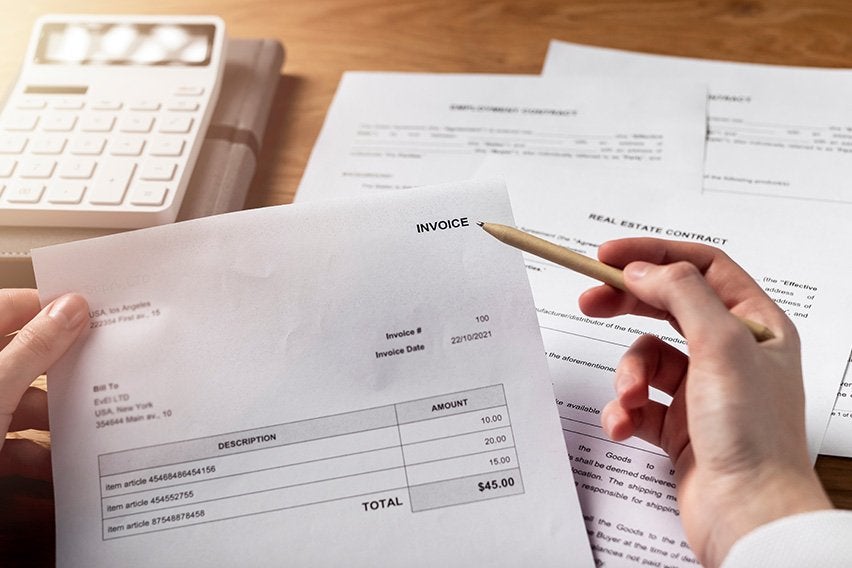The best payment gateway to use with freshbooks is stripe, offering a streamlined checkout experience and integrated invoicing. Stripe’s platform aligns with freshbooks’ focus on simplicity and ease of use, allowing for seamless payment processing and easy management of payment records.
Freshbooks is a cloud-based accounting software designed to help small business owners and self-employed professionals manage their finances. With a variety of features such as invoicing, time tracking, and project management, freshbooks is an ideal platform for managing day-to-day operations.
However, in order to receive payments from clients, an efficient and reliable payment gateway is essential. In this article, we will explore the benefits of using stripe with freshbooks, and why it is the best payment gateway option for businesses of all sizes.

Credit: financesonline.com
Understanding Payment Gateway Basics
Freshbooks is a reliable cloud accounting software commonly used by small businesses worldwide. One of its key features is the ability to integrate with payment gateways, making invoicing and receiving payments simpler and faster. But, with many payment gateway options available, it can be challenging to pick the best one.
In this post, we’ll share some insights on payment gateway basics to help you make an informed decision when selecting the best payment gateway to use with freshbooks.
Definition Of A Payment Gateway
A payment gateway is an e-commerce application that serves as a virtual point-of-sale terminal by connecting payment sources, such as credit or debit cards, to financial institutions, such as banks or payment processors. Simply put, it is the intermediary between a customer’s payment information and the merchant’s bank account.
In short, a payment gateway authorizes online transactions, processes the payment, and securely transfers funds from one bank account to another.
How A Gateway Works
- The customer enters the payment data, such as credit or debit card details, into the online payment system during the checkout process.
- The payment gateway securely encrypts and transmits the payment data to the merchant bank or payment processor.
- The payment processor verifies the transaction’s authenticity with the customer’s bank to ensure that they have sufficient funds or credit available.
- If the transaction is authorized, the payment gateway returns an approval message to the merchant. The payment gateway then transfers the funds from the customer’s account to the merchant’s bank account.
Types Of Payment Gateways
There are three main types of payment gateways.
- Hosted payment gateways: This type of payment gateway redirects the customer to a third-party page to complete their payment. This means that the merchant never handles any customer payment information. Examples of hosted payment gateways include paypal and amazon pay.
- Integrated payment gateways: This type of payment gateway allows customers to make payments without leaving the merchant’s website. Integrated payment gateways offer a seamless checkout experience that customers can trust to be secure and safe. Examples include stripe and authorize.net.
- Self-hosted payment gateways: This type of payment gateway is similar to the integrated payment gateway, but it requires the merchants to store customer payment information on their site. This option is less secure than the other two alternatives.
Pros And Cons Of Each Type
Hosted payment gateways:
Pros:
- High security – as the customer doesn’t share their payment details with the merchant, all transactions are secure.
- Simple to implement – hosted payment gateways usually provide a range of tools to merchants for fast implementation.
Cons:
- Lower conversion rates – some customers don’t like being redirected to a third-party site to complete their payment.
- Fewer customization options – merchants cannot fully customize the payment experience.
Integrated payment gateways:
Pros:
- High conversion rates – integrated payment gateways provide a streamlined and quick checkout process, leading to higher conversion rates.
- More customization options – merchants have full control over every aspect of the checkout process.
Cons:
- More complex to implement – sometimes, a developer must integrate the payment gateway into the site.
- Less secure – as the merchant stores the customer’s payment information, the merchant holds more significant responsibility.
Self-hosted payment gateways:
Pros:
- High level of customization – merchants can control the entire payment process exact to their needs.
- Lower transaction fees – as there is less external interference, there will be fewer transaction fees.
Cons:
- Less user trust – not everyone trusts merchants with holding their payment information.
- More complex – the payment process is much more intricate and requires more technical expertise to implement.
When selecting the best payment gateway to use with freshbooks, understanding payment gateway basics is crucial. We hope the information shared in this post is helpful in guiding you towards making the best decision to suit your business needs.
Factors To Consider When Choosing A Payment Gateway For Freshbooks
Freshbooks is a cloud-based accounting software designed for small businesses and freelancers. It’s impeccable invoicing and time tracking features makes it an ideal software for many small business owners and freelancers. However, when it comes to choosing a payment gateway to integrate with freshbooks, there are several factors that you should take into consideration.
Integration With Freshbooks
Before choosing a payment gateway for freshbooks, you need to ensure that the gateway can be easily integrated with the software. The payment gateway should use apis or plugins to connect with freshbooks, and the integration process should not be complicated.
Some of the payment gateways that can be integrated with freshbooks include paypal, stripe, authorize. net, and 2checkout.
Fee Structure
Fee structure is another essential factor to consider when choosing a payment gateway for freshbooks. The payment gateway should charge reasonable transaction fees and not have hidden charges. A good payment gateway should provide a clear breakdown of the fees involved per transaction.
The transaction rates can vary depending on the payment gateway and payment methods used. However, you should choose a payment gateway that offers competitive rates and the best value for money.
Security Features
Security is an essential aspect of online payments, and it is crucial to choose a secure payment gateway. A great payment gateway should offer multiple security features, such as fraud detection and prevention, ssl encryption, and two-factor authentication. These security features ensure that you and your customers’ sensitive data are protected from any online risk.
Customer Support
Choosing a payment gateway with excellent customer support is vital. The payment gateway should provide 24/7 customer support and offer multiple channels such as email, live chat, and phone support. A payment gateway with good customer support can assist you in resolving any payment-related issues promptly.
User Experience
When choosing a payment gateway, user experience is a critical factor. The payment gateway should provide a smooth and easy-to-use checkout process for your customers. A complicated checkout process can lead to cart abandonment and loss of customers. A payment gateway that offers a seamless checkout process increased the chances of completing transactions and customer satisfaction.
Payment Methods Supported
Lastly, it would be best if you considered the payment methods supported by the payment gateway. A payment gateway that supports multiple payment methods such as credit/debit cards, paypal, and bank transfers provide a more convenient payment process for your customers.
The more payment methods supported, the greater the chances of increasing sales and meeting customers’ needs.
Selecting the best payment gateway for freshbooks depends on your specific business needs. Consider factors such as integration, fee structure, security features, customer support, user experience, and supported payment methods to find the payment gateway that fits your business needs.
Top Payment Gateways For Freshbooks
Picking the right payment gateway for your business can seem daunting, but it’s essential to have one in place to process transactions efficiently. Here, we’ve outlined the top payment gateways for freshbooks users and the key features and benefits of each.
Description Of Each Payment Gateway
- Stripe: This popular payment gateway is known for its exceptional user experience, developer tools, and international payments capabilities. With stripe, you can expect robust fraud protection, customizable checkouts, and top-notch customer support.
- Paypal: As one of the most recognized payment gateways in the world, paypal offers businesses seamless integration with freshbooks, easy withdrawals, and extensive customer support. Paypal is also known for its user-friendly interface and the ability to process payment transactions in over 200 countries.
- Authorize.net: This payment gateway is a popular choice for small to medium-sized businesses due to its simple setup process, reporting features, and fraud protection. Authorize.net also boasts excellent customer support and seamless integration with freshbooks.
Features And Benefits
- Stripe:
- Seamless integration with freshbooks
- Customizable checkout experiences
- Fraud protection
- Developer-friendly
- Supports recurring payments
- Paypal:
- Trusted and recognized payment partner
- Extensive customer support
- Easy withdrawal of funds
- Accepts major credit and debit cards
- Supports international transactions
- Authorize.net:
- Secure and reliable payment gateway
- Robust fraud protection
- Simple setup process
- Supports recurring transactions
- Wide range of payment acceptance options
Supported Payment Methods
- Stripe:
- Major credit and debit cards
- Apple pay
- Google pay
- Ach direct debit
- Popular international payment methods
- Paypal:
- All major credit and debit cards
- Paypal balance
- Bank transfers
- Paypal credit
- Digital wallet options
- Authorize.net:
- All major credit and debit cards
- Echecks
- Apple pay
- Paypal
Integration With Freshbooks
- Stripe:
- Offers a simple and streamlined integration process for freshbooks
- Allows for automatic transfer of funds from customers to freshbooks
- 24/7 customer support available
- Paypal:
- Easy setup and integration with freshbooks
- Accepts payments in multiple currencies
- Offers a more streamlined checkout process for customers
- Authorize.net:
- Offers a simple and straightforward integration process with freshbooks
- Reliable payment solution with a low risk of fraud
- 24/7 customer support available
Fee Structure Comparison
- Stripe:
- Charges a transaction fee of 2.9% + 30c per successful transaction
- No hidden fees or setup costs
- Offers volume discounts for high-volume businesses
- Paypal:
- Charges a transaction fee of 2.9% + 30c per successful transaction (can reduce for high volume businesses)
- Additional fees may apply for international transactions
- No monthly fee
- Authorize.net:
- Charges a monthly fee of $25, plus a transaction fee of 2.9% + 30c per successful transaction
- Offers volume discounts for high-volume businesses
- No hidden fees or setup costs
Freshbooks users have access to a variety of payment gateway options, each with their own set of features and benefits. Choose the payment gateway that best suits your business’s needs, goals, and budget. With seamless integration with freshbooks and exceptional customer support, you can’t go wrong with any of these top payment gateway options.
How To Integrate A Payment Gateway With Freshbooks
Step-By-Step Guide On How To Integrate A Payment Gateway With Freshbooks
If you are looking for a reliable payment gateway to use with freshbooks, you have come to the right place. Freshbooks provides support for a wide variety of payment gateways, including stripe, paypal, and square, among others. Here are the steps you need to follow to integrate your preferred payment gateway with freshbooks:
- Log in to your freshbooks account and click on ‘settings’ in the left-hand menu.
- Select ‘accept credit cards’ in the ‘payments’ section.
- Select your payment gateway from the list of options provided and click on the ‘connect’ button.
- Follow the prompts to enter your account information and complete the integration process.
- Once the integration is complete, you can start accepting payments from your clients directly through freshbooks.
Tips For A Smooth Integration
While integrating your payment gateway with freshbooks is a relatively simple process, there are a few tips you can follow to ensure a smooth integration:
- Make sure you have all the necessary information before you start the integration process.
- Double-check your account information to ensure that it is accurate and up-to-date.
- Test your payment gateway integration thoroughly before you start accepting payments.
- Provide clear and concise instructions to your clients on how to make payments through freshbooks.
Troubleshooting Common Errors
Despite your best efforts, you may still encounter some common errors while integrating your payment gateway with freshbooks. Here are some of the most common errors and how to troubleshoot them:
- ‘invalid account credentials’ – double-check your account information to ensure that it is accurate and up-to-date.
- ‘payment gateway unavailable’ – check to see if there are any known issues with your payment gateway and, if so, wait for them to be resolved.
- ‘transaction declined’ – verify that your client’s payment information is accurate and up-to-date and that there are sufficient funds available.
By following these tips and troubleshooting common errors, you should be able to integrate your preferred payment gateway with freshbooks quickly and easily.
Frequently Asked Questions On What’S The Best Payment Gateway To Use With Freshbooks?
What Is A Payment Gateway?
A payment gateway is a technology that allows businesses to accept electronic payments via credit and debit cards securely. Payment gateways encrypt sensitive information, including credit card numbers and other personal financial data, thereby reducing the risk of fraudulent activities.
What Is Freshbooks?
Freshbooks is a cloud-based accounting software designed for freelancers and small business owners. It is designed to help users manage invoices, track expenses, and automate other critical financial processes.
Which Payment Gateway Is Best For Freshbooks?
Freshbooks offers several payment gateway integrations, including stripe, paypal, square, and authorize. net. Stripe is the most popular choice among users due to its ease of use, affordable pricing, and robust integrations with other tools.
Does Freshbooks Charge Extra For Using A Payment Gateway?
Yes, freshbooks charges a processing fee for each transaction made through its payment gateway partners. The processing fee varies depending on the payment gateway selected. For instance, the standard transaction fee for stripe is 2. 9% + 30¢.
How Secure Is The Payment Gateway In Freshbooks?
Freshbooks takes data security very seriously and uses multiple layers of encryption to store and transmit sensitive financial information. All payment gateways integrated into freshbooks are pci compliant, meaning they meet the payment card industry data security standards.
How Do I Set Up A Payment Gateway In Freshbooks?
Setting up a payment gateway in freshbooks is straightforward. First, log in to your account and go to “settings” > “accept online payments. ” From there, select the payment gateway you want to integrate and enter the relevant details. Once you have connected your payment gateway, your clients can start paying you online.
Conclusion
Freshbooks is a leading accounting software that is used by millions of small businesses worldwide. With its easy-to-use interface and integration capabilities, it provides a complete solution for invoicing, tracking expenses, and managing workflows. When it comes to payment gateways, choosing the right one can make a world of difference to your business.
In this guide, we have covered five popular payment gateways that integrate seamlessly with freshbooks. Each of the gateways has its own unique features and pricing plans, so it is important to consider your business needs before making a decision.
Whether you are looking for a cost-effective option or one with advanced payment features, there is a payment gateway for every business. By having a payment gateway that works seamlessly with freshbooks, you will be able to streamline your payment process and ensure that your billing is always accurate and up-to-date.